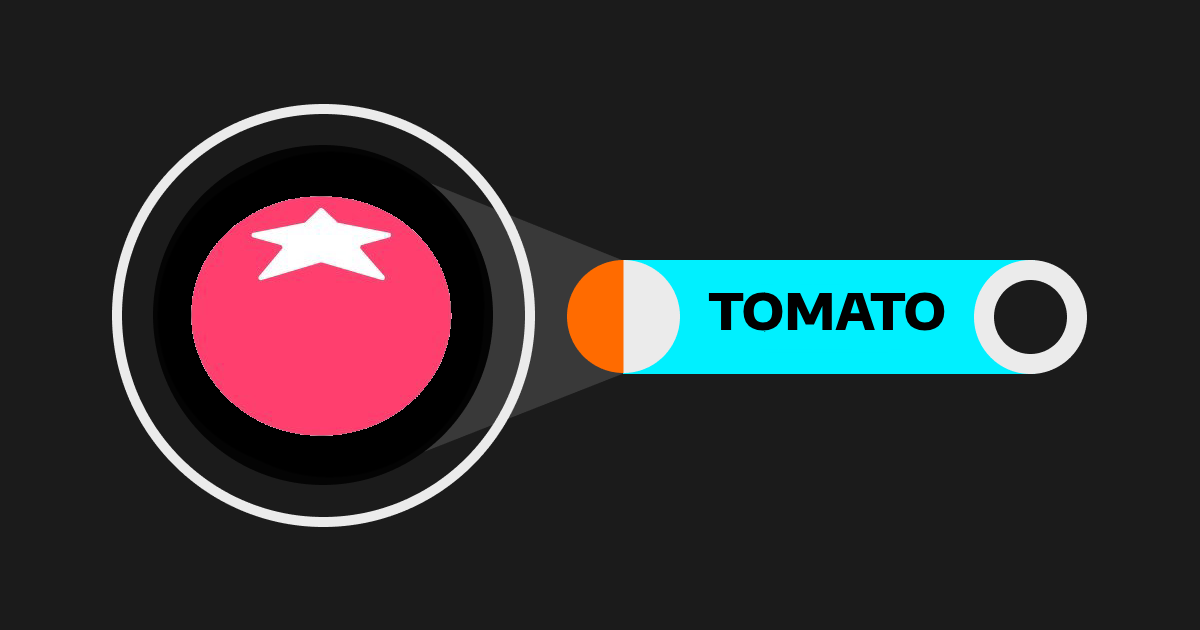Temp Mail
About Temp Mail
What Is Temp Mail?
Temp Mail is a free, disposable email service available on Telegram that provides users with a temporary email address to receive emails anonymously and securely. This temporary email address self-destructs after a set period, protecting your real email from spam, advertising, and potential security breaches. Temp Mail is ideal for situations where you need to register on websites, download files, or sign up for services without revealing your true identity. By using Temp Mail, you can keep your primary inbox clean and secure while avoiding unwanted messages and potential data leaks.
Launch Temp Mail Bot on Telegram Now
Key Features of Temp Mail
● Temporary Email Address: Provides a disposable email address that self-destructs after a set period, keeping your real inbox safe from spam and unwanted emails.
● No Registration Required: You can start using Temp Mail instantly without the need to sign up or provide personal information.
● Anonymity: Keeps your identity private, as the temporary email address is not linked to your personal data.
● Spam Protection: Helps you avoid spam by using a temporary address for registrations, downloads, or any online activity.
● Ease of Use: Simple interface allows you to quickly copy the temporary email address, receive emails, and read them without hassle.
● Free Service: Temp Mail is completely free to use, offering a convenient way to protect your privacy without any cost.
● Instant Email Access: Emails sent to your temporary address appear instantly, allowing you to view and manage them directly from the Temp Mail website.
● Compatibility: Can be used across various platforms and devices, making it versatile for different online activities.
How To Launch the Temp Mail Bot?
To launch the Temp Mail bot and start using, follow these simple steps:
Step 1: Open Telegram
Ensure you have the Telegram app installed on your device. Log in to your Telegram account.
Step 2: Search for the Temp Mail Bot
In the search bar at the top of the Telegram app, type "Temp Mail" or "@TempMailBot". Look for the official Temp Mail bot in the search results.
Or you can click here to access the bot directly.
How to Use Temp Mail on Telegram
Using Temp Mail on Telegram is simple and convenient. Follow this step-by-step guide to create and manage your temporary email address:
Step 1: Start the Bot
● Open Telegram and search for the "Temp Mail" bot.
● Start the bot by clicking the /start command.
Step 2: Create a Temporary Email:
● Type /create in the chat and send the command.
● The bot will instantly generate a temporary email address for you.
Step 3: Using Your Temporary Email:
● Copy the provided email address.
● Use this email to register on websites, social media, or any service where you want to protect your real email from spam.
Step 4: Managing Your Temporary Email:
● The bot will notify you about any new emails received within the next 24 hours.
● You can view and manage your emails directly from the bot.
Other Commands:
● /history: View the list of all temporary emails you've created.
● /language: Change the language of the bot.
● /support: Contact support if you need help.
● /help: Get a list of available commands and instructions.
By following these simple steps, you can easily create and manage temporary email addresses directly from Telegram, keeping your primary inbox secure and spam-free.
How Long Does a Temporary Email Address Last?
A temporary email address created with Temp Mail is active for a limited period. You will receive notifications about new emails for up to 24 hours.
Is Temp Mail Free to Use?
Yes, Temp Mail is completely free to use. You can create and use temporary email addresses without any cost.
Do I Need to Register to Use Temp Mail?
No registration is required. You can start using Temp Mail instantly through the Telegram bot without providing any personal information.
What Happens to My Emails After the Temporary Address Expires?
Once the temporary email address expires, all emails associated with it are permanently deleted. You will no longer have access to those emails.
Worried about giving out your real email? Download Temp Mail today and enjoy the peace of mind that comes with using disposable email addresses. Keep your inbox spam-free—start now on Telegram!
Temp Mail information
Latest articles
Read moreHot apps
More apps
Catizen

Gatto | Game

Tomarket App

Dogs